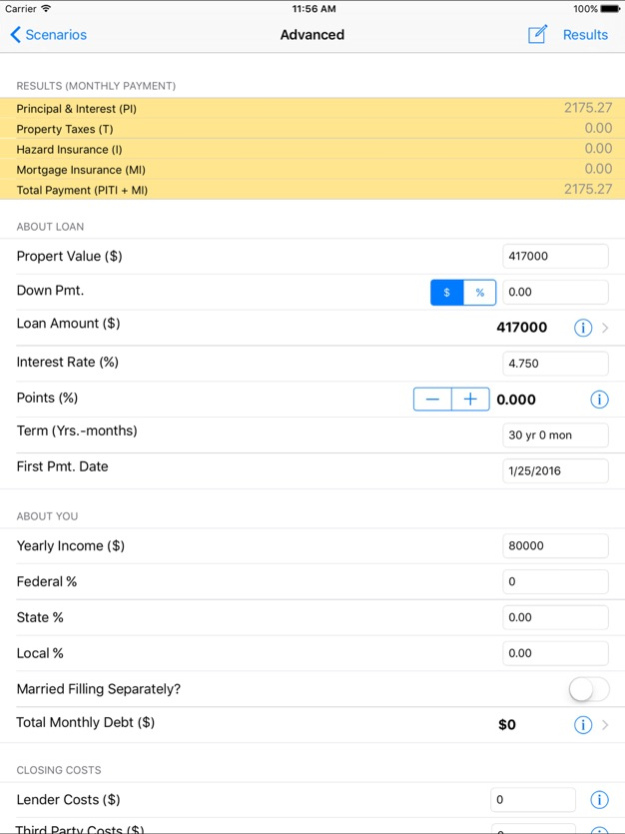Loan Calculator & Tax Savings 2.8
Free Version
Publisher Description
The most comprehensive Mortgage Calculator for Purchase/Refinance analysis. View impact of Taxes on your net Mortgage Costs.
The most comprehensive, best selling Mortgage Calculator App in the App Store with 500,000 users since 2008. Advanced analysis on the go. Unique features no other loan calculator offers. See impact of Tax savings on your affordability. Extended Amortization. Total costs allow you to make smart decisions. The only Loan Calc App with the distinction to be on the MintLife's top 10 apps to have. Type "CalcsFree" in your favorite search engine (CalcsFree was the previous name of the application) and you will see hundred of pages with reviews and un-solicited video reviews people have posted regarding this application.
1) Quick calculator
=========================
For people who simply need Payment based on Rate and Term in 3-4 clicks.
In addition, the results give you a simple amortization table that you can email to anyone, and a total costs calculation to predict your affordability.
2) Simple
===============
* Designed for people with a need for on-the-go and simple analysis.
* Simple Input Methods.
* Comprehensive results.
* By popular demand, the calculator now supports multiple scenarios.
3) Extended
=================
* Helps you to beat the lender at his/her own game! Understand terms like DTI, LTV, etc.
* Designed for people who want to conduct detailed analysis about their situation, and understand loan criteria used by lenders.
* Input values as either a percent or an absolute amount.
* Click on the ⓘ icon to see help & advice on the topic.
* Analyze multiple loans for multiple properties.
* Comprehensive analysis to help with your affordability calculations.
Common Features
============================================
* Wicked fast; designed for attractive, simple usability with field navigation between text fields (similar to Safari).
* See estimated Tax Savings. The savings calculations are automatically capped based on tax-filling-status--something no other calculator offers--**PERIOD**.
* E-Mail Loan Summary, Total Costs, Amortization Table etc. to yourself or a friend.
* Loan Term can be Years AND Months (not just Years).
* Ability to Input "Other Tax Deductible Expenses".
* See Effective Monthly Payment (i.e. amount after Estimated Tax Savings).
* See Monthly Payment broken down into various components (such as PITI, PITI + MI etc.)
* See Total costs over 5, 7, etc. years, not just over life as other calculators do! Helps with making Purchase or Refinance decisions if you are not going to stay for the life of the loan.
* Pick the date of the first payment and see not one, but ** TWO ** types of Amortization tables! A "Simple" Amortization table shows all the information in a compact table format which can also be e-mailed to yourself or a friend. An "Extended" Amortization table puts a lot of detailed information at your finger tips (See below) including the total interest paid in a particular year. This helps with Schedule A deductions.
THE MOST COMPREHENSIVE "Extended" AMORTIZATION TABLE
======================================================
# Results broken into Sections by year.
# Jump to a year directly using an index similar to Apple's Contacts application.
# See how much interest you would be paying in a certain year (for Schedule-A tax deduction calculations).
# See Effective Monthly Payment for a Month (i.e. after tax savings).
# See how much you could save due to tax benefits (in a year or in a month).
# See Interest & Principle for a month.
# See Cumulative Interest Paid & Principle Paid.
# See Loan Balance Due.
Sep 20, 2020
Version 2.8
Minor fixes for iOS 14. The minimum Required is now iOS 13.
About Loan Calculator & Tax Savings
Loan Calculator & Tax Savings is a free app for iOS published in the Accounting & Finance list of apps, part of Business.
The company that develops Loan Calculator & Tax Savings is MORTAL GEEK LLC. The latest version released by its developer is 2.8.
To install Loan Calculator & Tax Savings on your iOS device, just click the green Continue To App button above to start the installation process. The app is listed on our website since 2020-09-20 and was downloaded 1 times. We have already checked if the download link is safe, however for your own protection we recommend that you scan the downloaded app with your antivirus. Your antivirus may detect the Loan Calculator & Tax Savings as malware if the download link is broken.
How to install Loan Calculator & Tax Savings on your iOS device:
- Click on the Continue To App button on our website. This will redirect you to the App Store.
- Once the Loan Calculator & Tax Savings is shown in the iTunes listing of your iOS device, you can start its download and installation. Tap on the GET button to the right of the app to start downloading it.
- If you are not logged-in the iOS appstore app, you'll be prompted for your your Apple ID and/or password.
- After Loan Calculator & Tax Savings is downloaded, you'll see an INSTALL button to the right. Tap on it to start the actual installation of the iOS app.
- Once installation is finished you can tap on the OPEN button to start it. Its icon will also be added to your device home screen.